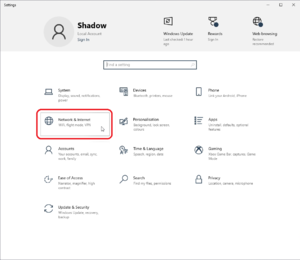Lowering latency
Jump to navigation
Jump to search
If you haven't already run PingPlotter and received results that have been deciphered by yourself or a Moderator or Guru on the Shadow Discord, stop, and do that before trying any other fixes that may not work if your baseline latency is already through the roof.
The IPv4 Large Send Offload Fix
Credits to Discord users @Jamielamb#0279 for finding this fix, and @anothermartz#7866 for putting this guide together.
Do you have extreme latency issues only while using Virtual Desktop and Shadow? Does the Shadow app work perfectly fine? Are you on the Paris datacenter and this started happening around 30th June? If so, this will probably fix this specific issue!
If you just get a high ping in general, this will likely have no effect.
ON SHADOW:
- Open Settings (shortcut: win+x, n) then click "Network & Internet"
- Click “Change adapter options”
- Right click "Ethernet" and click "Properties"
- Click "Configure…"
- Find “Large Send Offload V2 (IPv4)” and change “Value” to “Disabled”
- The stream will break, so quit Shadow (Win+Alt+Q) and reconnect.
- See if you're still experiencing high latency.