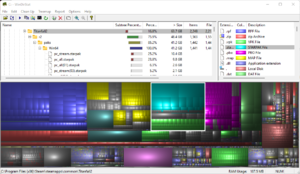Space Saving
As you may have noticed, storage space on the primary partition on Shadow may be a bit cramped due to Windows being installed on it. This page is dedicated to seeing what's on a storage device, and some optimizing you can do to make the most of it.
WinDirStat
WinDirStat is a tiny utility (seriously, the installer is 630 KB ) available from https://windirstat.netthat offers a visualization of every single file on a disk. The larger the block, the bigger the file.
Examples
Here are a few examples of what you see on WinDirStat. Clicking a folder will highlight which section of the graph that particular file takes up. Clicking any of the files will update the file tree so you can see what's taking up that storage space.