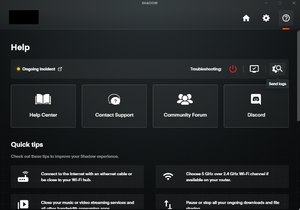Difference between revisions of "Official support"
Jump to navigation
Jump to search
| (3 intermediate revisions by the same user not shown) | |||
| Line 2: | Line 2: | ||
== Sending logs == | == Sending logs == | ||
[[File: | [[File:Sendlogs.png|thumb|Click this button]] | ||
[[File:LogsCode.png|thumb|If you see this, your logs have been successfully sent. Copy paste this code into your ticket.]] | [[File:LogsCode.png|thumb|If you see this, your logs have been successfully sent. Copy paste this code into your ticket.]] | ||
To send logs, access the help menu in the top right corner of the launcher, and click the button shown in the picture. The launcher will give you a code that you should include in your support ticket, along with the date and time that you sent it in. | To send logs, access the help menu in the top right corner of the launcher, and click the button shown in the picture. The launcher will give you a code that you should include in your support ticket, along with the date and time that you sent it in. | ||
== Contacting support without access to your account == | == Contacting support without access to your account == | ||
If you are unable to access your account, then visit | If you are unable to access your account, then visit one of the following pages provided by Shadow in order to send in a support ticket. | ||
* French: https://support.shadow.tech/hc/fr/articles/4402418422418 | |||
* English: https://help.shadow.tech/hc/en-gb/articles/360018626660-Support-Request-Form | |||
* German: https://blade-de.zendesk.com/hc/de/articles/4402425396754-Eine-Anfrage-einreichen | |||
Latest revision as of 21:33, 6 August 2021
To contact official support, visit your account page.
Sending logs
To send logs, access the help menu in the top right corner of the launcher, and click the button shown in the picture. The launcher will give you a code that you should include in your support ticket, along with the date and time that you sent it in.
Contacting support without access to your account
If you are unable to access your account, then visit one of the following pages provided by Shadow in order to send in a support ticket.